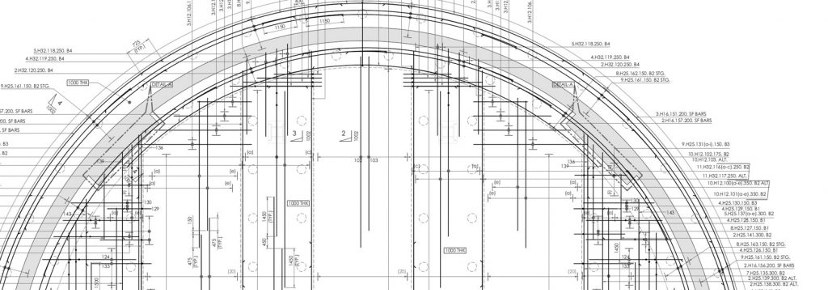
RebarCAD helps North American rebar fabricators rapidly create accurate drawings and bar listings. Since time and cost are at a premium it is no surprise that the largest and smallest fabrication businesses turn to the RebarCAD software solution. Combining excellent customisation options, versatile bar listing, editing and revision functionality, links to the major fabrication systems and comprehensive support, users can rely on RebarCAD to help them get the job done!
Full description
CADS strive to accommodate users’ requirements and detailing styles, which means that the software is easily configured to suit your corporate and individual detailing, bar listing and production needs. You can also customize other aspects such as additional bend types, drawing formats and menu files and additional toolbars to suit your individual needs or project requirements.
RebarCAD comes complete with a library of bar shapes compatible with production software such as ASA, Soulé, Pinnacle, Shear 97 and individual fabricator requirements. Standard bends, ties and stirrups are all included, with new shapes being added as they are developed or required by customers. There is also an advanced user-definable bar shape facility.
This product greatly simplifies the creation and editing of AutoCAD Layouts and Viewports so you can achieve your required plotted page. Once you have defined your Viewports and their associated scales then CADS-VPM will automatically apply the required scale to RebarCAD details as they are created or manipulated. VPM will automatically rescale details when moved between viewports.
• Various bar range types supported
• Radial and circular bar ranges
• AutoCAD Polyline to bars and ranges
• Automatic splicing beyond over stock length
• Single click area detailing
• Couplers, wire mesh and other bar accessories
• Support for working in modelspace and layout/paperspace
• Automatic scaling of bars, ranges and annotations
• Drag and drop details between drawings
• Library of dynamic concrete outlines
• Export/import to Revit
RebarCAD enables you to handle revisions with speed and confidence. When drawing if requirements change you can still stay on top, with a revision system that allows you to automatically generate revisions, regardless of their quantity or complexity. Changes are marked and updated automatically, with revision clouds, tables and track change layers generated automatically. Layouts can be issued and revised individually.
RebarCAD provides detailers with a unique facility to edit details quickly and easily, thus optimising the re-use of existing information. All changes to the drawing are immediately reflected in the always current bar list and all bar labels, sections etc, are also updated automatically. Specialist commands allow you to quickly locate bars or edit via a variety of criteria.
Whatever the status of the drawing, you can be sure that your bar list is up-to-date, correct and available to be viewed on-screen at any time. You can use AutoCAD Layouts to create multiple drawings and take-offs from a single, self-contained DWG file. As well as being customized for corporate presentation, bar lists can also be sorted and compacted to a minimum number of pages.
RebarCAD provides full metric support as standard and is able to convert bar lists and drawings from imperial to metric and vice versa on the same drawing, a far superior solution to any manual conversion table.
RebarCAD detailing features include an extensive selection of bar ranges to suit every situation. Whether you are detailing a flat slab, circular tank, bridge deck or abutment, you will find a detailing facility in RebarCAD to meet your needs.
RebarCAD comes complete with pre-defined shape codes, which based upon feedback from our customers, cover their specific requirements. For shapes that are not included in the standard list there is an unlimited ‘user-definable shape code facility that provides a fast, graphical definition within the drawing. New shapes created by you or requested from us can be added permanently to the library for future use.
A variety of powerful RebarCAD detailing macros are available for stairs, beams, pad footings, columns etc. You can describe your structure by entering values for given parameters into the program. When the data is complete, a detail is drawn, labelled and listed in a matter of seconds. Such details can also be amended later with RebarCAD’s extensive editing tools.
CADS have established a good working relationship with manufacturers of reinforcement couplers. RebarCAD supports Ancon CCL, MacAlloy MSP, Lenton, Dextra and other leading coupler manufacturers.
RebarCAD is widely used by bar fabricators, who benefit from its extensive support of the various steel fabrication technologies. RebarCAD is able to produce the required file formats for exporting into existing electronic bar supply chains, thus providing seamless integration.
RebarCAD integrates seamlessly with your production software. Quickly produce take-offs and order these directly to fabrication systems such as ASA, Soulé, Ariadis, Pinnacle and Shear 97. In addition, the open architecture of
RebarCAD means that other software such as accounting, production control and estimating packages can also link to provide a full circle electronic detailing environment.
